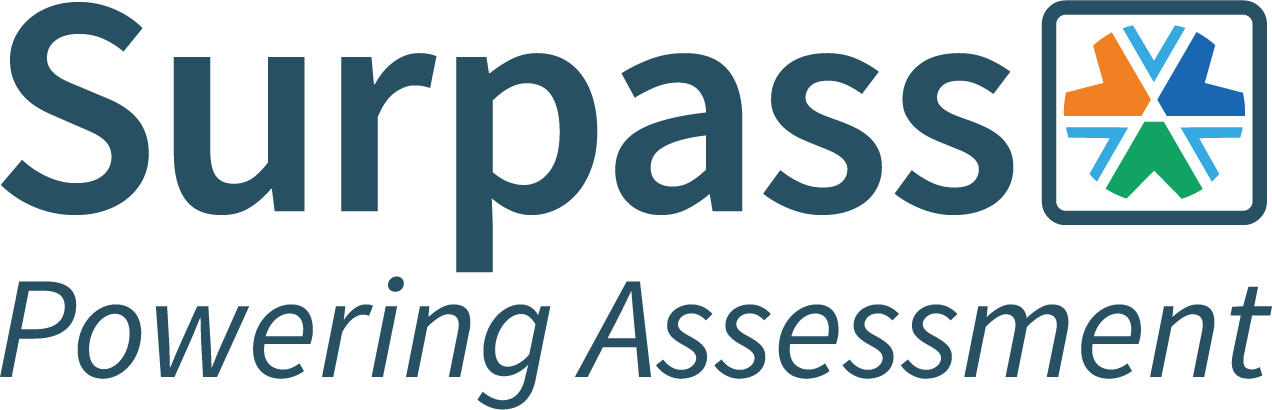The most recent update of Surpass: The Assessment Platform brings with it a number of new features sure to benefit your organisation’s question authors, test creators and candidates alike. These features provide Surpass Community members with even more opportunities to deliver dynamic assessments, including tools for interacting with complex source material. Also included is extended media support for audio playback and candidate speaking assessments. In addition, new collaboration tools let you work more effectively as an authoring team.
As always, existing Surpass Users can find a comprehensive, detailed list of updates on the Surpass Learning Portal. For more details on a specific function and how it might benefit your organisation, please contact your Account Manager.
If you’re not yet a member of the Surpass Community, please get in touch using our contact form.
Highlights of the latest update include:
Voice Capture:
Voice capture for speaking tests has been a popular feature used mainly by language testing organisations. With the latest release, this feature is available for all Surpass users and can be used in isolation, or as part of a group item, for capturing spoken content as part of a story.

Surpass Assistive Media:
Providing a rich experience for all users is essential in summative assessments. The enhanced assistive media feature now supports video, as well as audio, for individual question stems and answer options. This feature is perfect for providing sign language support, but community members have also found it useful for enriching the question content and candidate experience.
PDF Viewer:
The inclusion of complex source material such as reports and data is a regular requirement for professional examinations. The new PDF Viewer allows the candidate to use functionality such as zoom and highlight to aid them when digesting large amounts of on-screen data and information. The dynamic display enhances this further by automatically adjusting the exam experience to the available screen size, letting candidates make the most of the assessment work space. Because all of this functionality is built directly into the Surpass Test Driver, your examinations remain secure.

Paper Mark:
Surpass has a long history of support for paper assessments. Despite the rapid growth of technology in the work space, not all assessments can be delivered by Computer-based testing. Our new marks entry interface allows users to capture marks for tests that have been taken on paper. This means that data for paper and computer based tests can be connected for analysis and result management.

Bulk Content Updates:
Amending large numbers of images on an individual basis can be a time consuming and resource intensive process. It is rarely an issue for organisations who only have a small item bank, but Surpass customers’ item banks grow rapidly once they start using our platform, and they need features to support that scale. The new Bulk Update functionality in Item Authoring allows users to add or remove source material, media, tags, labels and comments simultaneously across multiple items in a subject. It is also possible to bulk update item statuses, and choose whether the answer options of Multiple Choice, Multiple Response, and Either/Or question types are randomised. This feature builds on existing tools that build scale, making Surpass perfect for all organisations, regardless of size.