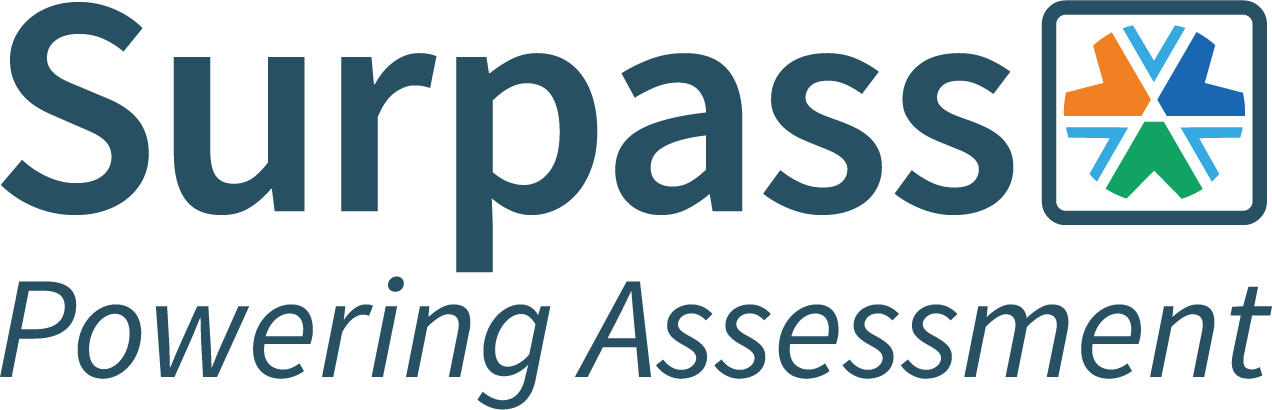Dave Dixon, Senior Solutions Architect at BTL explains how you can manage multiple test forms with different total marks and item numbers.
Balancing the grades of multiple test forms can be a difficult task for an awarding organisation. Multiple test forms can be created to reduce the chances of malpractice, which may occur in situations where candidates take tests on different days, for example in the case of on-demand testing. Typically, all test forms start off with the same number of questions and the same number of marks.
[one-half-first]
Then later, despite rigorous workflow and quality checks, items can have their marks changed due to post-test analysis or, if they are performing poorly, may be completely removed.
This means that your bank of test forms then becomes unbalanced and it can be difficult to compare candidates who have taken different test forms. Without form balancing, this could result in candidates being unfairly graded; therefore, a means of scale scoring is required.
Surpass enables test creators to upload a scale score mapping table, so that you can easily re-balance your test forms using the scale scoring and re-scoring features. You can also update an item’s answer key, as well as identify and remove poorly performing items, which completely removes their contribution to the overall test score. All of this functionality is easily accessible within the marking interface.[/one-half-first]
[one-half]
In this video Dave Dixon, a Senior Solutions Architect at BTL who has worked with many large-scale assessment providers, explains how scale scoring works in the real world of high-stakes assessment.
[/one-half] [clearfix]If you can do this all within your item and test management solution, this helps to ensure that all relevant data is updated and that the scale scoring is done efficiently and correctly. If this is not part of the assessment platform then it can be a costly manual process, often open to errors if not painstakingly checked. Also, because these features have been built directly into the automatic processes within Surpass, your organisation benefits from a non-destructive workflow; you are able to see the overall effects of each change on the psychometric analysis before confirming that you want it to go ahead.

Re-scoring and scale scoring are just some of the many test support features available to Surpass Platform users. Features such as this reduce the workload associated with test management and grading; using the Surpass Platform could release the team to perform tasks for which they would normally struggle to find the time, such as detailed test and item analysis and further test development. If you would like a demo of re-scoring, scale scoring, or any other feature within Surpass, then please get in touch.
These advanced features are part of the regular Surpass Platform and require no additional software or plugins.
To find out more about how Surpass can benefit your assessment organisation, get in touch using our contact form here.